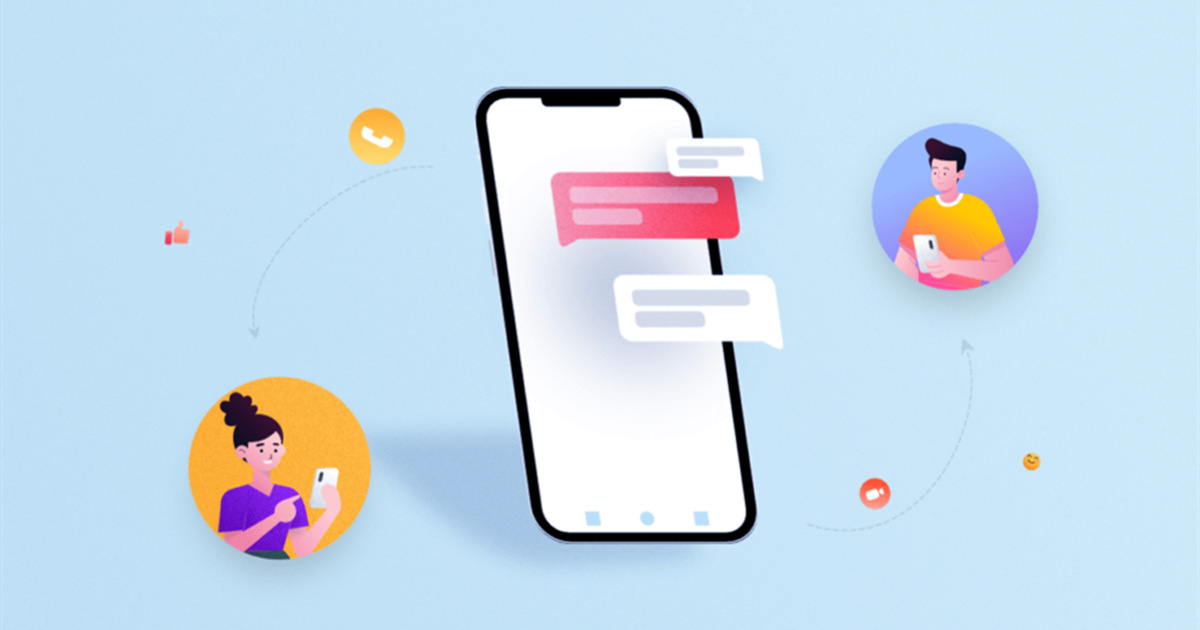While your site visitors roam through your site, chances are they might end up having some doubts or queries. And the best way to please them is by answering them instantly. This is where live chat comes in handy.
A live chat feature on your site engages the audience and at the same time opens up a way to gain more sales. But this is only possible once you get your hands on one of the best live chat plugins.
There are plenty of live chat plugins out there in the market, so picking one is a real puzzle. But, you don’t need to fret at all! We’ve compiled some of the best WordPress live chat plugins after doing extensive research. So let’s get into it!
The implementation of live chat on your site allows your visitors to get instant help whenever needed in real-time. It’s crucial to make a good impression, and with that, they’re also likely to visit more often.
#1. Crisp Live Chat
Crisp Live Chat is the best free live chat plugin of WordPress that comes up with a bunch of amazing features. It features live chat, real-time notifications, desktop apps, mobile apps, availability schedule, etc. It offers a customer messaging platform, and live chat being one of the key features.
With it, you can embed a free live chat module on your site and let visitors communicate with you. Moreover, using this plugin, you can see what your visitors are typing in real-time.
Features:
- With it, you can sneak through your visitor’s information like email, name, location, etc.
- It seamlessly integrates with popular chat platforms like Slack, Messenger, Twitter, Telegram, and much more.
- You can add multiple plugins to extend the functionalities of your live chat.
- It allows you to create stunning scenarios with its chatbot builder.
#2. Tidio
Tidio is a free WordPress user chat plugin that’s handy for building a strong relationship with customers. Most importantly, it works perfectly on any device. Also, it offers tons of chatbot templates. Or you can even create one using its drag and drop visual editor.
The combination of chatbots with live chat is a powerful way to level up your customer service. With Tidio, you can manage all your live chat, email, and Messenger messages. And that too from one place. However, a Tidio Account is required to use this WordPress live chat plugin.
Features:
- Customize the live chat widget the way you like
- Live typing preview to quickly respond to texts/messages.
- You can see who is visiting your site and what they’re looking for.
- Incoming visitor notifications for engaging them.
- Supports popular eCommerce platforms, Google Analytics, marketing apps, etc.
#3. LiveChat
Skyrocket your sales and build deep customer relationships using this LiveChat WordPress plugin. Now you can provide on-the-spot communication with your site visitors and even clear their doubts instantly. With LiveChat, you can make your customer service more effective as it includes a built-in ticketing system.
Features:
- You can chat on multiple websites by connecting websites to a single LiveChat account.
- Visitor tracking to keep track of your customer’s information
- Chat transfer to other agents if in need.
- Supports popular third-party apps and services like Zendesk, Freshdesk, Salesforce, etc.
#4. Tawk.To
Tawk.To is a free WordPress chat support plugin that is widely used all over the world. With it, you can monitor and chat with your website visitors in real-time. Using this plugin, you can see on which page your site visitors are at the moment.
Not only that, it allows you to track every ongoing activity of customers throughout the journey. Also, it provides free iOS, Android, Windows, and Mac OSX apps. So, you can stay in touch with your customers from anywhere.
Features:
- You can add an unlimited number of agents to your account.
- Fully customizable widget options along with color schemes.
- With a built-in Knowledge Base and shortcuts, you can respond quickly.
- It’s translated into 45+ languages making it easy to chat with customers.
#5. HubSpot
HubSpot is an all-in-one plugin that is useful for engaging visitors and the growth of your business. Alongside live chat, it provides free CRM (Customer Relationship Management), email marketing, forms, and analytics.
Using it, you can get an idea of where your business is heading with an easy-to-use analytics dashboard. Also, you can create stunning forms and popups easily using its drag and drop builder.
HubSpot live chat takes away the burden from you by adding 24/7 chatbots to your website. And it’s crucial if you’re to take your customer service to another level. To use it, you need to set up a HubSpot account if you don’t have one.
Features:
- Nurture your leads with marketing automation campaigns.
- Comes with 20+ pre-designed email templates.
- Easy customization of chat widgets.
- Works great with Zapier, Contact Form 7, Asana, PieSync, etc.
#6. Click to Chat
Click to Chat allows your site visitors to contact you through WhatsApp with a single click. The plugin integrates a button on your site. And by clicking it, customers will be redirected to their WhatsApp account with your chosen number.
From there, visitors can have a chat with you via WhatsApp, and you can solve their queries. Also, no worries if you can’t be there for your customer 24/7 as you can hide the widget when you’re away.
Features:
- Comes with 8 pre-defined customizable styles/designs.
- You can even create your own custom Element/Design.
- Pre-filled message that appears at the WhatsApp chat window.
- You can add styles at any position of the screen
- Use shortcodes to add the icon/button.
#7. ChatBot
Improve your customer experience and pile up your conversion rates with ChatBot. It’s an all-in-one platform to create, deploy, and track chatbots across multiple channels. The best thing about this plugin is, you can create multipurpose chatbots using its ready-to-use templates.
Or you can even build your chatbot with its visual builder by just dragging and dropping elements. ChatBot uses AI algorithms to fulfill your customer needs in a flash. Plus, you need a ChatBot account to use this plugin.
Features:
- You can create a multilingual bot that speaks multiple languages.
- It saves all unrecognized phrases and suggests them when in need.
- Quick reply buttons with personalized options for interactive responses.
- Integrations with Facebook Messenger, Slack, etc.